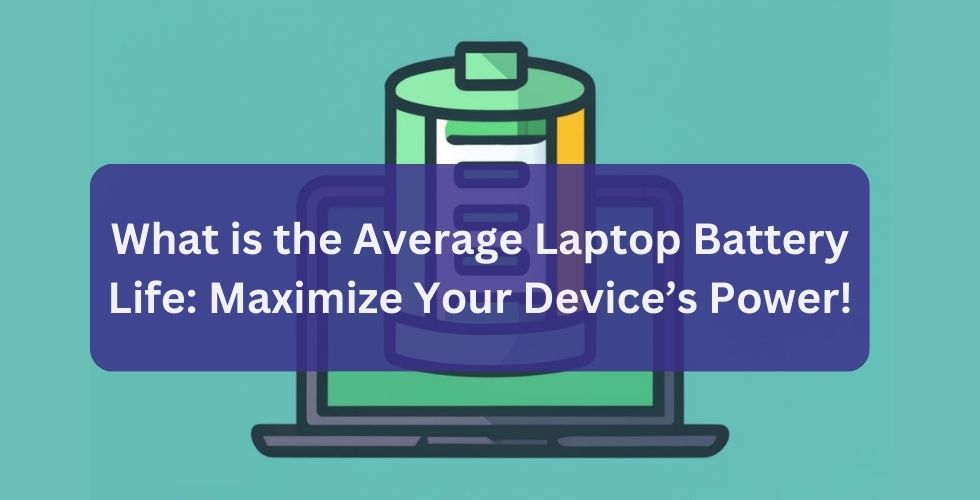
The average laptop battery life can vary depending on various factors such as usage, battery capacity, and brightness settings. However, for regular work such as typing documents and browsing the web, a laptop can typically last around nine to ten hours.
When pushed to its limits, the battery life may decrease to five to six hours. It is important to note that these estimates are approximate and can vary across different laptop models. Factors such as battery health and usage patterns can also impact the longevity of a laptop battery.
Therefore, it is recommended to take proper care of your laptop’s battery and follow best practices for optimizing battery life.
Understanding Laptop Battery Life
Laptops have become an essential part of our lives, allowing us to work, study, and entertain ourselves on the go. One of the critical factors to consider when purchasing a laptop is its battery life. Understanding laptop battery life can help you optimize your usage and make the most out of your device.
In this section, we will explore the factors that affect laptop battery life, how laptop usage impacts battery performance, and the importance of optimizing power settings.
Factors That Affect Laptop Battery Life:
- Processor and performance: The more powerful the processor, the more energy it requires, which can significantly impact battery life.
- Display size and resolution: Larger and higher resolution displays consume more power, reducing the battery life.
- Graphics and gaming: Graphics-intensive tasks such as gaming and video editing put a strain on the battery, draining it quickly.
- Storage type: Solid-state drives (SSD) tend to be more power-efficient than traditional hard disk drives (HDD).
- Battery capacity: The size and quality of the battery directly affect its lifespan and overall battery life.
How Laptop Usage Affects Battery Life:
- Workload and multitasking: Running resource-intensive applications or multitasking can increase power consumption and decrease the battery life.
- Connectivity: Activities such as streaming, downloading, and video conferencing that require Wi-Fi or Bluetooth connectivity can drain the battery faster.
- Screen brightness: Keeping the screen brightness high consumes more power. Adjusting it to a lower setting can help increase battery life.
- Power-hungry settings: Enabling power-hungry features like backlit keyboards, USB devices, and background apps can impact battery performance.
Importance Of Optimizing Laptop Power Settings:
- Power-saving modes: Most laptops provide power-saving modes that automatically adjust settings to extend battery life. Enabling these modes can significantly increase the amount of time you can use your laptop on a single charge.
- Custom power plans: Creating custom power plans allows you to personalize power settings based on your usage patterns. For example, you can prioritize battery life over performance when working on battery power.
- Sleep and hibernation: Utilizing sleep or hibernation modes when your laptop is not in use can help preserve battery life by minimizing power consumption.
- Battery calibration: Calibrating your laptop battery periodically can improve its accuracy and ensure you receive accurate notifications about battery charge levels.
Understanding the factors that affect laptop battery life, how your usage impacts it, and the importance of optimizing power settings can help you maximize the lifespan of your laptop battery and ensure you have enough power to get through the day.
Average Laptop Battery Life Expectancy
The average laptop battery life expectancy varies depending on factors such as usage, battery capacity, and brightness settings. Generally, a laptop should last for about nine to ten hours for regular tasks, and around five to six hours when pushed to its limits.
Average Lifespan Of Laptop Batteries:
- On average, laptop batteries have a lifespan of about 3 to 5 years.
- This can vary depending on the usage patterns and maintenance of the battery.
- The lifespan is also influenced by factors such as the brand, quality, and type of battery.
How To Check The Health Of Your Laptop Battery:
- Many laptops have built-in features that allow you to check the health of your battery.
- You can usually access this information through your laptop’s settings or power management options.
- Additionally, there are software programs available that can provide more detailed information about your battery’s health.
Signs That It’s Time To Replace Your Laptop Battery:
- Decreased battery life: If your laptop battery is not holding a charge as long as it used to, it may be time to replace it.
- Slow charging: If your laptop takes an unusually long time to charge, it could be a sign that the battery is reaching the end of its lifespan.
- Swelling or physical damage: If you notice any swelling or physical damage on your laptop battery, it should be replaced immediately for safety reasons.
- Overheating: If your laptop battery becomes excessively hot while in use, it may indicate that the battery is no longer functioning properly.
- Random shutdowns: If your laptop shuts down unexpectedly, it could be due to a failing battery.
- Error messages: If you receive error messages related to the battery or power supply, it’s worth considering a battery replacement.
Remember that these are general guidelines, and individual experiences may vary. It’s always recommended to consult the manufacturer’s guidelines or seek professional advice when it comes to replacing your laptop battery.
Maximizing Your Laptop’s Battery Life
Maximize your laptop’s battery life by understanding the average battery life of a laptop. Depending on your usage, a laptop can last around nine to ten hours for regular work and five to six hours for intensive tasks.
Having a laptop with a long-lasting battery life is essential for productivity and convenience, especially when you’re on the go. While the average battery life of laptops can vary depending on various factors, such as usage, model, and battery capacity, there are several tips you can follow to maximize your laptop’s battery life.
By implementing these strategies, you can extend your laptop’s battery life and get more out of your device without constantly searching for a power outlet.
Tips For Extending Battery Life:
Adjusting power settings:
- Lower the screen brightness: Decrease the brightness level of your laptop screen to conserve battery power. Dimming the brightness can significantly reduce the energy consumption of your device.
- Optimize screen timeout: Adjust the screen timeout settings to ensure that your screen turns off after a shorter period of inactivity. This prevents the unnecessary drain on your battery when you’re not actively using your laptop.
- Enable power-saving mode: Activate power-saving mode on your laptop to automatically optimize power settings. This mode will adjust several settings like display brightness, system performance, and background processes to maximize battery life.
Managing background applications:
- Close unused programs: Exit applications that are running in the background but not in use. These applications can consume a considerable amount of battery power, even when you’re not actively using them.
- Disable unnecessary startup programs: Check your startup program list and disable any applications that launch automatically when you start your laptop. This reduces the load on your battery during the boot-up process.
- Use task manager: Utilize the task manager to monitor and close resource-intensive processes or applications that are draining your laptop’s battery. Ending unnecessary tasks can help extend battery life.
Essential Accessories For Maximizing Battery Life:
Apart from these software optimizations, you can also enhance your laptop’s battery life by using essential accessories designed specifically for this purpose. These accessories can provide additional power or improve the thermal management of your laptop, helping you make the most of your device’s battery life.
Consider the following options:
- External batteries and power banks: These portable power sources can be connected to your laptop via USB or other compatible ports, providing extra power to keep your laptop running for extended periods without access to a power outlet.
- Laptop cooling pads: Designed to improve airflow and dissipate heat, laptop cooling pads can help prevent overheating and reduce the strain on your laptop’s battery caused by excessive heat. By keeping your laptop cool, you’ll optimize its performance and battery efficiency.
By following these tips and utilizing the right accessories, you can significantly extend the battery life of your laptop and ensure that it lasts as long as possible, allowing you to work, browse, and enjoy your device without interruptions. Remember, maximizing battery life is a combination of software optimizations and making smart accessory choices, so take the time to implement these strategies and get the most out of your laptop’s battery.
Battery Maintenance And Care
It is important to properly maintain and care for the battery to maximize it’s lifespan.
Proper charging techniques for longer battery lifespan:
- Charge your laptop battery regularly but avoid overcharging.
- Plug your laptop into a power source when the battery level is low.
- Unplug your laptop once it reaches a full charge to prevent overcharging.
- Avoid using third-party chargers that may not provide the correct voltage for your laptop.
Avoiding common battery-draining habits:
- Close unnecessary applications and background processes to minimize battery usage.
- Reduce screen brightness and turn off backlit keyboards when not needed.
- Disconnect external devices like USB drives and smartphones when not in use.
- Disable Wi-Fi and Bluetooth when not required to conserve battery power.
Letting the battery run out completely:
- Letting the battery run out completely can cause deep discharge cycles, which can be detrimental to the battery’s health.
- Try to keep the battery level between 20% and 80% for optimal performance and longevity.
Exposing the laptop to extreme temperatures:
- Extreme temperatures can negatively affect battery performance.
- Avoid using your laptop in hot environments or leaving it in direct sunlight.
- Similarly, using your laptop in extremely cold conditions can also impair battery performance.
Taking proper care of your laptop battery is essential to ensure optimal battery life. By following these simple steps, you can extend the lifespan of your laptop battery and enjoy longer usage between charges. Remember to charge your laptop properly, avoid common battery-draining habits, unplug the laptop when it’s fully charged, and protect it from extreme temperatures.
With these battery maintenance practices in place, you can maximize the performance and longevity of your laptop battery.
Frequently Asked Questions On What Is The Average Laptop Battery Life
How Long Should A Battery Last On A Laptop?
On average, a laptop battery should last for approximately nine to ten hours for regular use, and five to six hours when pushed to its limits.
Is 2 Hours Good Battery Life For A Laptop?
A 2-hour battery life for a laptop is considered below average.
How Long Should 100% Laptop Battery Last?
On average, a fully charged laptop battery should last for about nine to ten hours for regular use. However, when pushing the laptop to its limits, you can expect about five to six hours of battery life. The actual duration may vary depending on factors such as battery capacity, brightness settings, and workflow.
Is 1 Hour Of Battery Life Good For A Laptop?
A laptop with 1 hour of battery life is considered below average.
What Type Of Battery Is In My Laptop?
According to Computer Hope, nearly all laptops today use a Lithium-ion battery, but some, especially older ones, use a NiMH (nickel-metal hydride) or Ni-Cad battery. To determine which laptop battery you have, remove it from the laptop and look at the top or bottom for specifications
(source: Computer Hope).
Conclusion
Overall, the average laptop battery life is a crucial aspect to consider when purchasing a new device. With advancements in technology, laptops now offer longer battery life, allowing users to work or play on the go without worrying about running out of power.
However, it is important to note that the actual battery life can vary depending on various factors, such as usage patterns, the type of applications running, and the brightness setting. On average, for regular tasks like web browsing and document editing, a laptop should last around nine to ten hours.
When pushed to its limits, the battery life might decrease to five to six hours. It is recommended to check the specifications of the laptop and read user reviews to get an idea of the estimated battery life. Remember, taking proper care of your laptop’s battery can also help maintain its longevity.
Ultimately, understanding the average laptop battery life can assist in making an informed decision before purchasing a new device.