Yes, laptops do have lithium batteries. These batteries are commonly used in laptops, smartphones, tablets, and other portable electronic devices.
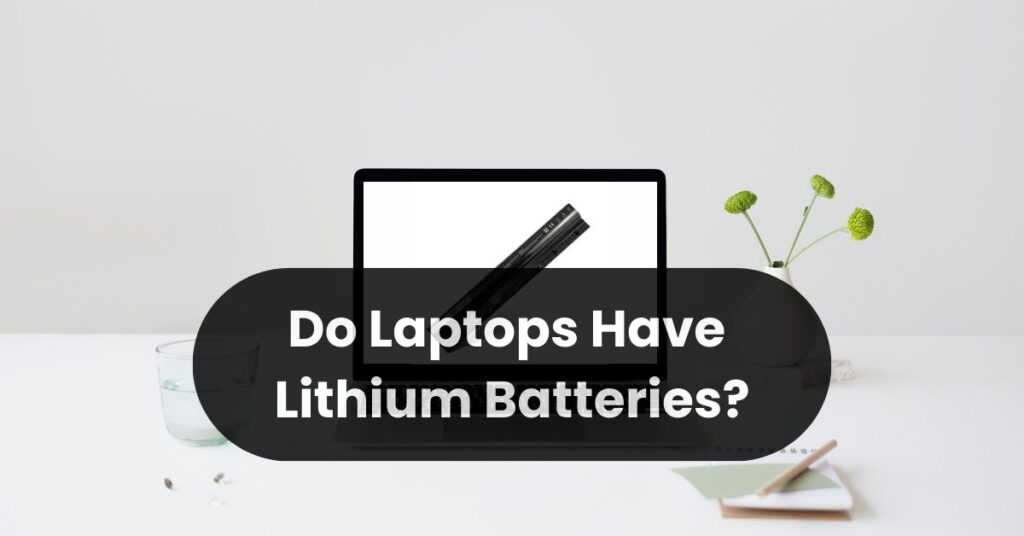
Lithium batteries are lightweight, have high energy density, and provide longer battery life compared to other battery types. They are considered safe for use in laptops and are allowed on airplanes in carry-on baggage. Flight crews are trained to handle any potential battery fires that may occur.
To determine if your laptop has a lithium battery, you can check the information listed on the data plate or consult the manufacturer’s specifications. It’s important to follow battery safety guidelines and regulations when traveling with electronic devices.
Understanding The Importance Of Batteries In Laptops
Laptops commonly use lithium batteries due to their efficiency and long-lasting power. It’s important to understand the significance of these batteries in laptops as they provide the energy needed to run the device and ensure portability.
The Role Of Batteries In Portable Computing:
- Laptops rely on batteries to provide portable power, allowing users to work, study, or entertain themselves on the go.
- Batteries are an essential component of a laptop, powering the device when it’s not connected to a power outlet.
- They enable users to use their laptops without the constraints of a fixed power source.
Benefits Of Using Lithium Batteries In Laptops:
- Lithium batteries offer several advantages compared to other types of batteries used in laptops.
- High energy density: Lithium batteries can store more energy in the same physical size, allowing laptops to run for longer periods without recharging.
- Long lifespan: Lithium batteries typically have a longer lifespan compared to other batteries, providing users with extended usage before replacement.
- Lightweight and compact: Lithium batteries are lightweight and have a high energy-to-weight ratio, making them ideal for portable devices such as laptops.
- Fast charging: Lithium batteries can be charged quickly, allowing users to get back to work or play without waiting for hours.
How Laptop Batteries Impact Performance And Run-Time:
- The type, quality, and condition of laptop batteries can significantly impact the device’s performance and run-time.
- Battery capacity: A higher capacity battery will allow a laptop to run for a longer time before needing to be recharged.
- Battery health: Over time, battery health may deteriorate, leading to shorter run-times and decreased performance. Regular battery maintenance, such as calibration and avoiding extreme temperatures, can help prolong battery life.
- Power-saving features: Laptops often include power-saving features that can extend battery life, such as adjusting screen brightness, enabling sleep mode, and optimizing power settings.
Remember, understanding the importance of batteries in laptops is crucial for users to make informed decisions about their device’s performance, longevity, and overall experience.
Types Of Batteries Used In Laptops
Laptops commonly use lithium batteries, which can be identified by reading the data plate or removing the battery. These batteries are allowed on planes but must be carried in carry-on baggage as flight crews are trained to handle any potential lithium battery fires in the cabin.
Laptops are powered by different types of batteries, but the most commonly used and preferred choice for laptops is lithium batteries. Let’s take a closer look at the various types of laptop batteries:
Lithium Batteries: The Preferred Choice For Laptops
- Lithium-ion (Li-ion) batteries: These are the most common type of batteries used in laptops due to their high energy density and long lifespan. Here are a few reasons why they are preferred:
- High energy density: Lithium-ion batteries can store a significant amount of energy, allowing laptops to run for a longer time without requiring frequent charging.
- Lightweight: Compared to other types of batteries, lithium-ion batteries are relatively lightweight, making laptops more portable.
- Fast charging: Lithium-ion batteries can be charged quickly, allowing users to get back to work or entertainment in no time.
- Low self-discharge rate: These batteries have a lower self-discharge rate, meaning they retain their charge for a longer time when not in use.
Other Battery Types And Their Limitations
- Nickel-cadmium (NiCd) batteries: These batteries were widely used in the past but have lost popularity due to their limitations. Some key limitations include:
- Memory effect: NiCd batteries suffer from memory effect, which means their capacity decreases if they are not fully discharged before recharging.
- High toxicity: Cadmium, a toxic substance, is used in these batteries, making them harmful to the environment if not disposed of properly.
- Nickel-metal hydride (NiMH) batteries: These batteries were once an alternative to NiCd batteries, but they also have their limitations. Here are a few:
- Lower energy density: NiMH batteries have a lower energy density compared to lithium-ion batteries, resulting in shorter battery life.
- Self-discharge: They have a higher self-discharge rate, meaning they lose charge even when not in use, which can be inconvenient for laptop users.
- Slow charging: NiMH batteries take longer to charge compared to lithium-ion batteries, causing delays in laptop usage.
While other types of batteries may have their advantages, lithium batteries outshine them in terms of performance, lifespan, and safety. Their high energy density, lightweight nature, and fast charging capabilities make them the preferred choice for laptops. So, if you ever wonder about the type of battery in your laptop, chances are it is a lithium-ion battery.
Remember, understanding the type of battery your laptop has can help you make informed decisions about charging, usage, and maintenance to ensure optimal performance and longevity.
Advantages And Disadvantages Of Lithium Batteries In Laptops
Laptops indeed have lithium batteries, which offer several advantages such as longer battery life and faster charging. However, there are also disadvantages, including the risk of overheating and the potential for limited lifespan.
The Benefits Of Using Lithium Batteries In Laptops
Lithium batteries have become the go-to choice for laptops due to their numerous advantages. Here are some benefits of using lithium batteries in laptops:
- Energy density: Lithium batteries have a higher energy density than other battery types, meaning they can store more power in a smaller and lighter package. This allows laptops to be more portable and last longer on a single charge.
- Longer lifespan: Compared to other battery technologies, lithium batteries have a longer lifespan. They can endure more charge cycles before degrading, resulting in a longer overall battery life for your laptop.
- Faster charging: Lithium batteries can be charged at a faster rate compared to other batteries. This means you’ll spend less time waiting for your laptop to charge and more time being productive.
- Low self-discharge rate: Lithium batteries have a lower self-discharge rate than other types of batteries. This means that even if your laptop is not in use for extended periods, the battery will retain its charge for longer.
- Environmental friendly: Lithium batteries are more environmentally friendly compared to other battery types. They do not contain heavy metals such as lead or mercury, making them easier to dispose of and recycle.
Potential Drawbacks And Concerns Associated With Lithium Batteries
While there are many advantages to using lithium batteries in laptops, it’s important to be aware of the potential drawbacks and concerns as well. Here are some things to consider:
- Safety concerns: Lithium batteries have a small risk of overheating or catching fire if not used or handled properly. This is more of a concern with cheap or counterfeit batteries. It’s important to use high-quality, genuine batteries and follow the manufacturer’s guidelines for safe use.
- Cost: Lithium batteries can be more expensive than other types of batteries. This is due to the advanced technology and materials used in their construction. However, the long lifespan and superior performance of lithium batteries can often justify the higher upfront cost.
- Limited availability: Not all laptops come with lithium batteries as standard. Some budget or older model laptops may still use different battery types, which may have lower performance and shorter lifespan.
- Disposal and recycling: Although lithium batteries are more environmentally friendly than other battery types, proper disposal and recycling are still important. Improper disposal can lead to environmental pollution and health hazards. Be sure to follow local regulations and dispose of lithium batteries responsibly.
Addressing Safety Issues And Precautions
To ensure the safe use of lithium batteries in laptops, it’s important to take certain precautions and address safety concerns. Here are some tips to keep in mind:
- Use genuine batteries: Always purchase lithium batteries from reputable sources and make sure they are compatible with your laptop model. Avoid cheap or counterfeit batteries, as they may not meet safety standards.
- Follow manufacturer guidelines: Read and follow the manufacturer’s instructions and guidelines for safe use and charging of lithium batteries. This includes avoiding extreme temperatures, overcharging, and using the correct charging equipment.
- Store properly: When storing your laptop or spare lithium batteries, keep them in a cool and dry place. Avoid extreme temperatures and exposure to direct sunlight.
- Dispose of properly: When it’s time to replace your lithium battery, be sure to dispose of it properly. Check with local recycling facilities or electronic waste disposal centers for information on how to recycle lithium batteries.
By understanding the advantages and disadvantages of lithium batteries in laptops and following proper safety measures, you can make the most of this advanced battery technology while ensuring a safe and efficient laptop experience.
Extending The Lifespan Of Laptop Lithium Batteries
Laptops are equipped with lithium batteries, and it’s important to understand how to extend their lifespan. By following certain practices, such as avoiding overcharging and keeping the battery cool, you can maximize the longevity of your laptop’s lithium battery.
Laptop lithium batteries play a crucial role in the portability and convenience of our devices. To ensure that your laptop battery lasts as long as possible, it’s essential to optimize its performance and lifespan. Here are some best practices, tips, and techniques for achieving just that:
Best Practices For Optimizing Battery Performance And Lifespan:
- Avoid constant charging: Overcharging your laptop battery can lead to decreased capacity over time. Try to unplug your laptop once it’s fully charged.
- Keep your battery cool: Heat can be detrimental to lithium batteries. Ensure proper ventilation and avoid exposing your laptop to extreme temperatures.
- Use power-saving settings: Adjusting your power settings can help extend battery life. Lower the brightness of your screen, minimize background applications, and use battery-saving modes.
- Remove external devices: Having external devices connected to your laptop draws power from your battery. Disconnect or unplug any unnecessary devices to conserve battery life.
- Update your operating system: Regularly updating your operating system ensures that it is optimized for battery efficiency. These updates often include power management improvements.
- Properly shut down your laptop: A proper shutdown allows your laptop to hibernate or enter sleep mode, which is less demanding on your battery compared to leaving it on standby.
Tips For Proper Battery Usage And Maintenance:
- Partial discharges: Avoid partial discharges as lithium batteries don’t have the “memory effect.” Instead, occasionally allow your battery to fully discharge, followed by a full recharge.
- Avoid extreme temperatures: Exposing your laptop to high temperatures can cause the battery to degrade faster. Conversely, extreme cold can also negatively impact battery performance.
- Battery storage: If you plan to store your laptop for an extended period, ensure that the battery is around 50% charged. Avoid storing it in a fully charged or completely depleted state.
- Battery recalibration: Calibrating your battery every few months helps your laptop accurately monitor its charge level. To do this, fully charge your laptop and then discharge it completely.
- Clean the contacts: Over time, dust and dirt can accumulate on the battery contacts, impacting performance. Cleaning these contacts with a soft, dry cloth can help maintain proper connections.
How To Calibrate And Preserve Laptop Battery Health:
Calibrate your battery: To effectively calibrate your battery, follow these steps:
- Fully charge your laptop battery.
- Disconnect your laptop from any power source and allow it to discharge completely.
- Once your laptop shuts down due to low battery, leave it in this state for a few hours.
- Reconnect your laptop to a power source and allow it to charge to 100% without interruption.
Preserving battery health:
- Avoid deep discharges and charge your battery periodically.
- Store your laptop in a cool and dry place when not in use.
- Keep your laptop’s operating system and drivers up to date.
- Use battery-saving modes when possible.
- Disconnect unnecessary external devices.
By following these best practices, tips, and techniques, you can significantly extend the lifespan of your laptop lithium battery. Implementing these strategies not only helps you make the most of your battery’s performance but also enhances your overall laptop experience.
Future Innovations In Laptop Battery Technology
Future innovations in laptop battery technology are focused on enhancing the performance and lifespan of lithium batteries. Researchers are developing new materials and designs to increase energy density, improve charging speed, and prolong battery life, making laptops more efficient and long-lasting.
The world of laptop battery technology is constantly evolving, with promising developments on the horizon for increased efficiency and capacity. These advancements have the potential to revolutionize the future of portable computing. Let’s explore some of the current trends and advancements in laptop battery technology, as well as the potential impact they may have.
Current Trends And Advancements In Laptop Battery Technology:
- Lithium-sulfur batteries: These batteries have the potential to offer significantly higher energy density compared to traditional lithium-ion batteries. They can provide longer battery life and faster charging times, making them a promising alternative for future laptops.
- Solid-state batteries: Solid-state batteries are gaining attention for their enhanced safety, improved energy density, and longer lifespan. These batteries use solid electrolytes, eliminating the risk of leakage or combustion associated with liquid electrolytes in conventional lithium-ion batteries.
- Dual-carbon batteries: Developed recently, dual-carbon batteries offer a more eco-friendly and sustainable option. These batteries use double carbon as both the anode and cathode, resulting in improved energy density, longer cycle life, and faster charging capabilities.
- Graphene-based batteries: Graphene, a single layer of carbon atoms, is considered a wonder material due to its excellent electrical conductivity and high surface area. Researchers are exploring the use of graphene in batteries to enhance energy storage and improve charging speed.
- Wireless charging: Wireless charging technology is gaining traction in the consumer electronics industry. It allows users to charge their laptops without the need for physical cables or adapters. As this technology continues to advance, we may see more laptops incorporating wireless charging capabilities in the future.
Promising Developments For Increased Battery Efficiency And Capacity:
- AI-driven battery management: Artificial intelligence algorithms can optimize battery usage by learning from user behavior patterns and adjusting power consumption accordingly. This technology has the potential to significantly improve battery efficiency and extend the overall lifespan of laptop batteries.
- Ultra-fast charging: Researchers are working on developing ultra-fast charging solutions that can charge a laptop battery in a matter of minutes. This would eliminate the need for lengthy charging times and provide users with increased convenience and productivity.
- Energy harvesting solutions: Energy harvesting technologies aim to harness ambient energy sources, such as solar or kinetic energy, to power laptops. These solutions can reduce or eliminate the reliance on traditional battery charging methods, making laptops more sustainable and environmentally friendly.
- Self-healing batteries: Self-healing battery technology utilizes materials that can repair themselves when damaged, extending the overall lifespan of laptop batteries. This development could potentially reduce the need for frequent battery replacements and contribute to a more sustainable and cost-effective solution.
Potential Impact On The Future Of Portable Computing:
The future innovations in laptop battery technology have the ability to revolutionize the way we use and interact with portable computing devices. Here are some potential impacts:
- Longer battery life: With advancements in battery capacity and efficiency, future laptops could offer significantly longer battery life, allowing users to work or play without the constant need to recharge.
- Faster charging times: Ultra-fast charging technologies can ensure that laptops are ready to use within minutes, providing users with more flexibility and convenience.
- Enhanced portability: The development of lighter and more compact batteries can lead to thinner and lighter laptops, making them even more portable and easy to carry.
- Sustainable computing: Energy harvesting solutions and eco-friendly battery technologies can contribute to a more sustainable computing environment, reducing the reliance on traditional power sources and minimizing environmental impact.
The future of laptop battery technology looks promising, with advancements in energy capacity, efficiency, and sustainability. These developments have the potential to revolutionize portable computing, providing users with longer battery life, faster charging times, and more environmentally friendly options. As these technologies continue to progress, we can expect a future where laptops become even more integral to our daily lives.
Frequently Asked Questions On Do Laptops Have Lithium Batteries
Are Laptops With Lithium Batteries Allowed On Planes?
Laptops with lithium batteries are allowed on planes. They should be carried in carry-on baggage.
How Do I Know If My Laptop Has A Lithium Battery?
To determine if your laptop has a lithium battery, you can check the data plate. Simply turn off your laptop and remove the battery to find the information listed on its plate.
Can I Carry A Laptop Battery On A Plane?
Yes, you can carry a laptop battery on a plane in your carry-on baggage.
Do Hp Laptops Use Lithium Batteries?
Yes, HP laptops use lithium batteries.
Do lithium-ion batteries explode?
Possible, but uncommon. This situation usually arises when the battery’s safety guidelines are not adhered to properly.
do hp laptops have lithium batteries?
Yes, most HP laptops come with lithium-ion batteries. These batteries are widely used in laptops and other portable electronic devices due to their high energy density, long lifespan, and low self-discharge rate.
Conclusion
Laptops have become an essential part of our daily lives, providing us with the convenience of mobility and functionality. One question that often arises is whether laptops have lithium batteries. The answer is yes, most laptops do have lithium batteries.
Lithium batteries are commonly used in electronic devices like laptops, smartphones, and tablets due to their long life, high energy density, and lightweight nature. However, it is important to note that there are regulations regarding the transport of devices with lithium batteries on planes.
These devices should be carried in carry-on baggage, and flight crews are trained to handle any potential fires that may arise from lithium batteries. So if you are planning to take your laptop on a plane, make sure to follow the guidelines provided by the airline.
Overall, lithium batteries have revolutionized the way we use our laptops, providing us with a reliable source of power for our mobile computing needs.