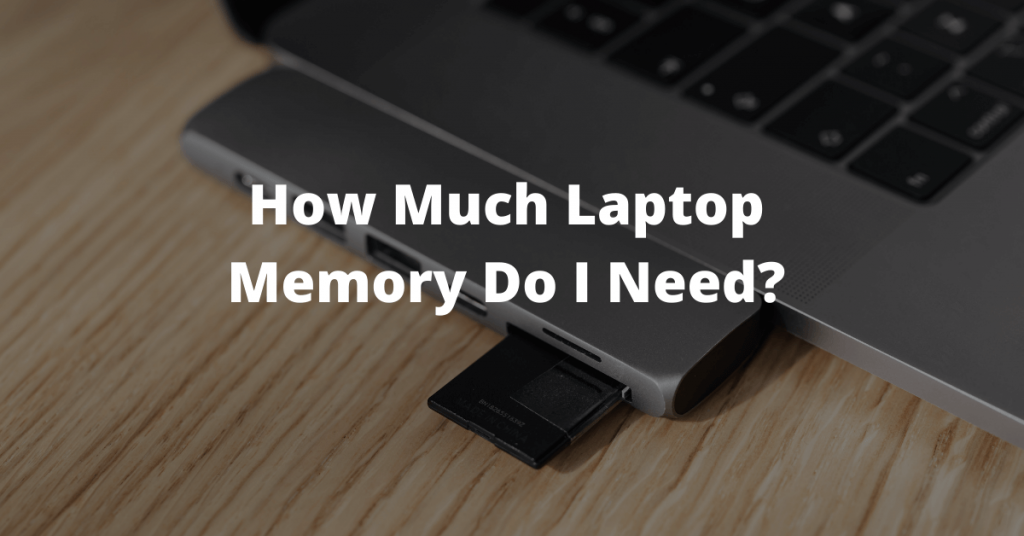
The first question that comes to mind when buying or upgrading a computer or a laptop is how much laptop memory do I need in 2022? It seems like a difficult question, but it’s really very simple. Don’t worry if you are not familiar with technology, this article is for you. In our discussion, we cover both the RAM and the hard drive.
Various RAMs and hard drives have been tested by our team. Therefore we would like to share with you our experience about the RAM that is best suited for you according to your profession.
What is RAM? How does RAM work?
A device’s RAM serves as temporary storage. Basically, it is your device’s short-term memory, which temporarily stores all the data that your processor requires during a task. RAM, also called random-access memory, is a type of memory that essentially acts as a middle-man between your device’s CPU, or processor, and its storage device, such as a hard drive.
The computer’s speed would be affected if there was no RAM, as every program or app would have information stored on a hard drive. This would be easy but take a long time.
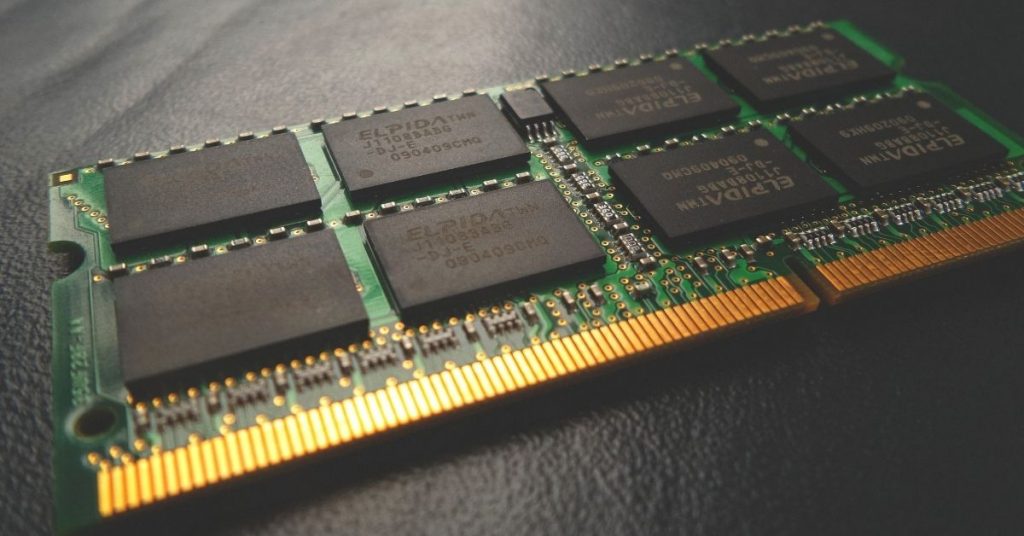
How much RAM do I need?
When you understand the importance of RAM, you may ask, “how much RAM do I need?“
Actually, this depends on many factors. In order to answer this question, you need to ask yourself for what purpose you will use your laptop.
Almost everyone owns a laptop these days; students and professors use them for taking notes, writing down documents, and surfing the web, offices use them for presentations, hospitals use them for patient records, home users use them for daily activities like web browsing, video calling and gaming.
On a laptop, you will have a shoddy experience if you don’t have enough RAM. You will have poor data retrieval and reading quality.
RAM for simple programs
Here is your answer based on the situation. A laptop with 4 GB RAM DDR3 would be sufficient for school and college. A laptop is mainly used for storing documents and video lectures during studies. A laptop with this much RAM is also suitable for office and hospital work.
RAM for Gamers
You should pick 8 GB or 16 GB of RAM with DDR4 type if you are planning to use high-end programs or tools on your laptop.
Currently, gamers upload gaming videos on social media and use many tools for gaming. Gamers edit gaming videos before uploading them, and they require high-end video editing software for this. It is necessary for a gaming laptop to have powerful RAM, otherwise, the laptop would slow down. You would have to deal with it constantly.
RAM for Windows 10
If you don’t plan on running high-end software on your 64-bit Windows 10 laptop, 4GB of RAM can be a suitable choice. Otherwise, you can go for 8GB RAM too.
However, keep in mind that the 32-bit version of Windows 10 will take up 1 GB of RAM and the 64-bit version will take up 2 GB.
RAM for Power users
16GB to 32GB RAM is suitable for power users. Creative applications like Adobe’s Creative Suite, various computer-aided design (CAD) programs, and video games that demand a lot of RAM all on their own can use a lot of RAM by themselves. If you use advanced applications like Adobe Photoshop or another photo editor, Adobe Premiere or another video editor, or AutoCAD, then 8GB of RAM may not be enough for you.
In such cases, we recommend 16GB or more. Hardcore gamers should follow the same rules, as should demanding productivity users who know they will be working with a huge number of applications simultaneously. Using 16GB provides a cushion for most users, and also enables them to deal with very large spreadsheets and databases.
Future proofing
Despite the fact that RAM can be expensive, you shouldn’t configure your PC with less RAM than it needs for optimum performance. This is especially important if you are purchasing a notebook PC that cannot be upgraded.
Our recommendation is that most users have at least 4GB of RAM, but we think 8GB will be sufficient in most cases. Power users, those who run today’s most demanding games and apps, or those who simply want to ensure their needs are met in the future, should opt for 16GB or more.
How can I check my laptop’s RAM?
You may not know how much RAM your laptop has. if you are one of those people. Fortunately, it is very simple. Follow the instructions below:
- Click on the Start button
- And then select Settings
- And then System
- And then About
- Your laptop’s RAM can be found here.
How much hard drive space do I need?
It is always the hard drive that comes up in the second question about memory. A laptop’s hard drive is the key component. It is capable of storing every kind of information, such as images, videos, apps, and documents.
Your choice of hard drive will also depend on how you plan to use your laptop.
If you are a social media activist or a streamer, then you must record videos in Full HD 1080p. If you want to store this video on your laptop, you will need storage, and you can upload it later.
Insufficient storage on a laptop prevents it from running smoothly, because if there is no space, how can it run programs? In addition, the Windows 10 operating system occupies nearly 12GB of space.
Gaming has become a profession today, so to be able to play games, you should have SSD storage of at least 512 GB. With SSD storage, your device will run as fast as possible. Obviously, you can store games on SSD storage.
For storing photos, videos, and documents in images, videos, or documents, 256 GB SSD storage is enough for your office or home laptop.
How to check the storage of my laptop?
It’s easy to check the storage on any laptop. Just follow these steps.
First, go to This PC
The sum of the total storage space on all local disks is the answer to your question.
Conclusion
Hopefully, you found the answer to your question about how much memory I need for my laptop. RAM, as well as hard drive size, play a part in memory while most people only talk about RAM, we discussed both. It is now very easy to buy your laptop with a good hard drive and RAM according to your needs.
Please share this article with anyone else who is looking for a good memory for their laptop. It is appreciated.