SSDs are generally faster and more reliable than HDDs, but are also more expensive. If you need fast boot and load times, improved overall system performance, and can afford the higher cost per gigabyte, then an SSD is worth it.
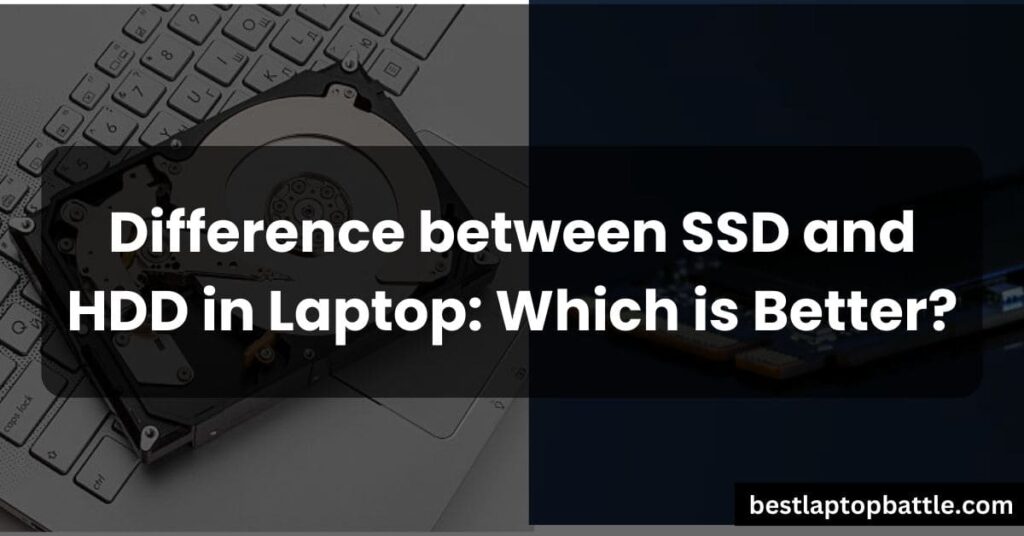
If you need a larger storage capacity at a lower price, an HDD may be the better option. In terms of laptop storage, there are two main options to choose from: solid-state drives (SSDs) and hard disk drives (HDDs). Both serve the purpose of storing and retrieving data, but there are significant differences between the two.
This article will explore the differences between SSDs and HDDs in laptops, helping you make an informed decision when it comes to choosing the right storage solution for your needs.
What Is An HDD?
Definition And Explanation Of HDD Technology
An HDD, or Hard Disk Drive, is a traditional storage device used in laptops and desktop computers. It uses spinning magnetic disks called platters to store and retrieve data. The data is read and written to the platters using a mechanical arm with read/write heads. These heads move across the surface of the platters to access the necessary data.

HDD technology has been around since the early days of computing and remains popular due to its affordability and large storage capacity. However, it is important to note that it is a mechanical device and is therefore prone to wear and tear over time.
Benefits And Drawbacks Of Using An HDD In A Laptop
Using an HDD in a laptop has its own set of benefits and drawbacks:
| Benefits | Drawbacks |
|---|---|
|
|
Comparison Of HDD Performance With SSDs
When it comes to performance, HDDs are generally slower compared to SSDs.
Some key differences between HDDs and SSDs include:
- Speed: SSDs have faster read and write speeds compared to HDDs due to the lack of mechanical parts. This results in faster boot times, file transfers, and overall system performance.
- Reliability: SSDs are more reliable than HDDs since they do not have moving parts that can fail. This makes SSDs less prone to mechanical failures and data loss.
- Power efficiency: SSDs consume less power compared to HDDs, resulting in better battery life for laptops.
- Noise and vibration: HDDs can produce noise and vibrations due to their spinning platters and moving parts, while SSDs are completely silent.
In conclusion, while HDDs may still be a suitable option for those seeking large storage capacities at an affordable price, SSDs offer significant advantages in terms of speed, reliability, power efficiency, and overall system performance for laptop users.
What Is An SSD?
Definition And Explanation Of SSD Technology
An SSD, or Solid State Drive, is a storage device that uses flash memory to store data. Unlike traditional hard disk drives (HDDs), which have spinning disks and moving parts, an SSD has no moving parts. This makes SSDs much faster and more reliable than HDDs. The data on an SSD is stored in microchips, allowing for faster access times and quicker data transfer rates.
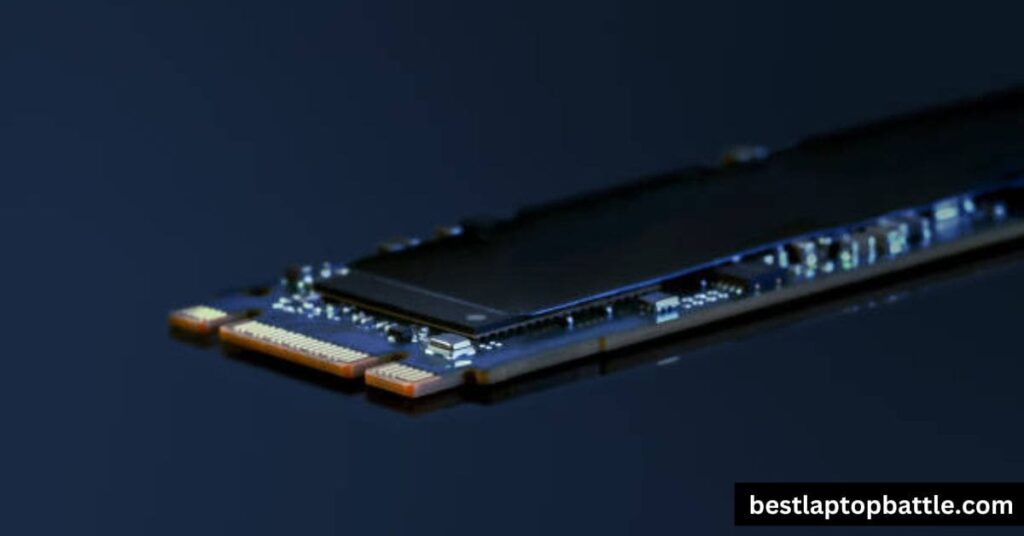
Benefits Of Using An SSD In A Laptop
There are several benefits of using an SSD in a laptop:
- Increased speed: SSDs are significantly faster than HDDs. They offer faster boot times, quicker file transfers, and improved overall system performance. With an SSD, your laptop will be more responsive and snappy.
- Better durability: Since SSDs have no moving parts, they are less prone to physical damage caused by drops or vibrations. This makes them a more reliable choice for laptops, especially for those who frequently travel or use their laptops on the go.
- Energy efficiency: SSDs consume less power than HDDs, resulting in improved battery life for laptops. This is particularly beneficial for users who rely on their laptops for extended periods without access to a power source.
- No noise: Unlike HDDs that produce noise when the disks are spinning, SSDs operate silently. This creates a quieter and more pleasant user experience, especially for those who prefer working in quiet environments.
- Compact and lightweight: SSDs are smaller and lighter than HDDs, making them ideal for slim and lightweight laptops. Their compact size also allows for more flexibility in laptop design.
Impact Of SSDs On Laptop Performance
Switching from an HDD to an SSD can have a significant impact on laptop performance. Here are some ways SSDs can enhance the performance of your laptop:
- Speedy boot times: With an SSD, your laptop will boot up much faster. SSDs have faster read and write speeds, allowing the operating system to load quickly and efficiently.
- Rapid application launches: Applications open almost instantly on an SSD-equipped laptop. There is no waiting for programs to load, resulting in a smoother and more efficient workflow.
- Reduced file transfer times: SSDs offer faster data transfer rates, allowing you to transfer files between folders or external devices more quickly. This can save you valuable time, especially when dealing with large files.
- Improved multitasking: SSDs can handle multitasking more efficiently than HDDs. Switching between applications and running multiple programs simultaneously becomes smoother and more seamless.
- Enhanced gaming experience: For gamers, an SSD can significantly reduce loading times in games. With quicker access to game data, you can start playing without delays.
Overall, using an SSD in your laptop can greatly enhance its performance and provide a more enjoyable computing experience. The speed, reliability, and efficiency of SSDs make them a worthwhile investment for those looking to optimize their laptop’s performance.
Storage Capacity
Differences In Storage Capacity Between SSDs And HDDs
When it comes to storage capacity, SSDs (Solid-State Drives) and HDDs (Hard Disk Drives) have notable differences. SSDs typically offer smaller storage capacities compared to HDDs. This is mainly due to the different technologies used in their construction.
| SSD | HDD |
|---|---|
| Smaller storage capacities | Larger storage capacities |
Factors To Consider When Choosing Between A Larger HDD Or Smaller SSD
When deciding between a larger HDD or a smaller SSD for your laptop, it’s important to consider a few factors:
- Storage needs: Assess how much storage you require for your files, applications, and data. If you deal with large multimedia files or need ample storage space, an HDD with its larger capacity might be more suitable.
- Speed and performance: SSDs offer faster read and write speeds compared to HDDs. If you prioritize speed and need quick access to your files and applications, even at the expense of storage capacity, an SSD is the way to go.
- Portability: SSDs are usually lighter and more compact than HDDs, making them ideal for laptops that require frequent travel or mobility.
- Price: HDDs are generally more affordable per gigabyte compared to SSDs. If you have budget constraints and a large amount of storage is critical, an HDD may be the more cost-effective choice.
- Durability: SSDs have no moving parts, making them more resistant to shock and vibration. This makes them a reliable option for laptops that undergo frequent movement.
Effects Of Storage Capacity On Laptop Usage And File Management
The storage capacity of your laptop, whether it’s an SSD or an HDD, can greatly impact your usage and file management. Here are some effects to consider:
- With a larger storage capacity, an HDD allows you to store a greater number of files, applications, and data without the need for external storage devices.
- An SSD’s smaller storage capacity may require you to prioritize and manage your files more efficiently. Regularly backing up and transferring files to external storage or cloud-based solutions may be necessary to free up space.
- When using resource-intensive applications or working with large files, the speed and performance advantages of an SSD can significantly enhance your overall productivity and workflow.
- Both SSDs and HDDs can provide reliable storage solutions, but their varying storage capacities give users different options to meet their specific needs and preferences.
Speed And Performance
Speed Comparison Between SSDs And HDDs
When it comes to speed and performance, SSDs (Solid State Drives) have a significant advantage over HDDs (Hard Disk Drives) in laptops. SSDs use flash memory technology, which allows for faster data access and transfer compared to the mechanical spinning disks of HDDs. The faster speed of SSDs is especially noticeable when it comes to boot times and overall system responsiveness.
Impact Of SSDs On Laptop Boot Times
One of the key benefits of using an SSD in a laptop is the drastic improvement in boot times. Unlike HDDs that require time for the disks to spin up and the read/write head to locate the data, SSDs can access data almost instantaneously. As a result, laptops with SSDs can boot up in a matter of seconds, providing a swift and efficient start to your work or entertainment experience.
Effect Of SSDs On Overall System Responsiveness
In addition to faster boot times, SSDs also contribute to the overall system responsiveness of a laptop.
Traditional HDDs can sometimes cause delays when opening applications, accessing files, or performing tasks that involve reading or writing data. With an SSD, these operations are significantly accelerated, allowing for a smoother and more seamless user experience.
SSDs excel in random read and write operations, making multitasking and heavy workload handling a breeze. Whether you’re editing large multimedia files, running resource-intensive software, or simply navigating through your laptop’s operating system, an SSD ensures that everything feels snappy and responsive.
Overall, if you prioritize speed and performance in your laptop, an SSD is a worthwhile investment. While they may be more expensive per gigabyte compared to HDDs, the noticeable improvements in boot times and overall system responsiveness are well worth it. However, if you require a larger storage capacity at a lower price, an HDD may still be a suitable option for your needs.
Price And Affordability
Cost Differences Between SSDs And HDDs
The cost difference between SSDs (Solid State Drives) and HDDs (Hard Disk Drives) plays a major role in decision-making when it comes to upgrading or purchasing a laptop. SSD technology has been gaining popularity due to its superior performance and reliability, but it comes at a higher price compared to traditional HDDs.
Factors Contributing To The Price Gap Between SSDs And HDDs
There are several factors that contribute to the price gap between SSDs and HDDs. One of the main factors is the difference in technology. SSDs use NAND flash memory, which is more expensive to manufacture compared to the magnetic disks used in HDDs. Additionally, the production cost of SSDs is higher due to the more advanced manufacturing process and components involved.
Another factor contributing to the price gap is the storage capacity. SSDs generally have smaller capacities compared to HDDs at the same price point. This is because SSDs prioritize speed and performance over storage space, utilizing flash memory chips that are more expensive on a per-gigabyte basis compared to the spinning disks found in HDDs.
Affordability Comparison For Different Budget Ranges
When it comes to affordability, the choice between an SSD and an HDD depends on the individual’s budget range and specific needs. Let’s break down the affordability comparison for different budget ranges:
| Budget Range | Affordability |
|---|---|
| Low Budget | An HDD is a more affordable option for individuals with a limited budget. HDDs offer larger storage capacities for a lower cost per gigabyte compared to SSDs. This makes them ideal for those who require ample storage for documents, media files, and other data. |
| Mid-Range Budget | For individuals with a mid-range budget, both SSDs and HDDs can be viable options. SSDs in this budget range may have smaller storage capacities but offer faster performance and improved system responsiveness, enhancing the overall user experience. HDDs, on the other hand, provide larger storage capacities at a more budget-friendly price point. |
| High Budget | With a higher budget, individuals can fully capitalize on the benefits of SSDs. SSDs in this range often have larger storage capacities and provide lightning-fast data transfer speeds, allowing for quick boot times and seamless multitasking. However, it’s worth noting that the price per gigabyte is still higher compared to HDDs. |
In conclusion, the choice between an SSD and an HDD in terms of price and affordability depends on one’s budget range and storage requirements. While SSDs offer superior speed and performance, they come at a higher cost per gigabyte. HDDs, on the other hand, provide larger storage capacities at a more budget-friendly price point. It’s important to consider your specific needs and budget constraints before making a decision.
Reliability And Durability
Reliability Comparison Between SSDs And HDDs
When it comes to the reliability of storage options in laptops, SSDs and HDDs have some key differences. Solid-state drives (SSDs) have no moving parts, making them less susceptible to physical damage from drops or bumps. This gives them an advantage in terms of durability and reliability. In contrast, hard disk drives (HDDs) consist of spinning platters and moving read/write heads, which can make them more prone to mechanical failures. However, both types of storage devices have their own unique reliability characteristics that are worth considering.
Potential Issues And Failure Rates Of SSDs And HDDs
“` Both SSDs and HDDs can experience potential issues and failure rates, although they differ in nature. SSDs are known for their limited lifespan, especially when it comes to the number of write cycles they can handle. This means that over time, the performance and reliability of an SSD may degrade. On the other hand, HDDs are more prone to mechanical failures such as motor or head failures. Additionally, both SSDs and HDDs can be affected by issues such as firmware bugs, controller failures, and power surges. It’s important to note that the failure rates of SSDs and HDDs can vary depending on the specific brand and model. “`HTML
Factors Affecting The Lifespan Of SSDs And HDDs
Several factors can affect the lifespan of SSDs and HDDs. For SSDs, one of the most important factors is the total amount of data written to the drive, also known as the drive’s “wear level.” Excessive writing can lead to faster wear and degradation of performance. Other factors that can impact SSD lifespan include the quality of the controller and the NAND flash memory used. As for HDDs, factors such as temperature, humidity, and vibration levels can affect their lifespan. It’s important to keep HDDs in a cool and well-ventilated environment to avoid overheating. Regular maintenance, such as data defragmentation and disk checks, can also help prolong the lifespan of an HDD. In conclusion, while SSDs are generally considered more reliable and durable compared to HDDs due to their lack of moving parts, both types of storage devices have their own unique characteristics and potential issues. Understanding the factors that affect their lifespan can help you make an informed decision when choosing the right storage option for your laptop.
Power Consumption And Battery Life
Power Consumption Differences Between SSDs And HDDs
When comparing solid-state drives (SSDs) and hard disk drives (HDDs) in terms of power consumption, SSDs have a significant advantage. SSDs are designed with flash memory chips that do not require any mechanical parts for data retrieval. This means that SSDs consume considerably less power compared to HDDs.
Unlike HDDs, which consist of spinning disks and movable read/write heads, SSDs utilize integrated circuits to store data. This fundamental design difference allows SSDs to operate at a lower power threshold, making them more energy-efficient. SSDs typically consume around 2-3 watts of power during active usage, significantly lower than the average power consumption of HDDs, which can range from 6-10 watts.
Effects Of SSDs And HDDs On Laptop Battery Life
The power efficiency of storage devices has a direct impact on laptop battery life. Given the lower power consumption of SSDs, laptops equipped with SSDs can experience extended battery life compared to those with HDDs.
With their reduced power requirements, SSDs enable laptops to operate for longer periods on a single charge. This can be particularly beneficial for individuals who rely on their laptops for extended periods of work, travel, or entertainment, as it allows them to remain productive or entertained without having to frequently search for a power outlet.
Advantages And Disadvantages Of Each In Terms Of Power Efficiency
While SSDs offer advantages in power consumption and battery life, it is important to consider the trade-offs associated with these storage devices.
| SSDs | HDDs |
|---|---|
| Advantages: Lower power consumption , Extended laptop battery life ,Less heat generated, Greater resistance to physical shock | Advantages: Larger storage capacity, Lower cost per gigabyte, Wide availability, Disadvantages: Higher power consumption, Shortened laptop battery life, Vulnerable to data loss from physical impact |
While SSDs offer lower power consumption, extended battery life, and improved durability, they often come at a higher cost compared to HDDs. Furthermore, HDDs provide larger storage capacities at a lower price point, making them a suitable option for users who require ample storage space without breaking the bank.
Ultimately, the choice between SSDs and HDDs in terms of power efficiency depends on individual needs and preferences. Users who prioritize performance, energy efficiency, and longevity may opt for SSDs, while those seeking affordable storage solutions may lean towards HDDs.
Choosing The Right Storage Option For Your Laptop
Factors To Consider When Deciding Between SSD And HDD
When choosing the storage for your laptop, it’s important to consider various factors. SSDs (Solid State Drives) and HDDs (Hard Disk Drives) are the two main types of storage options available. SSDs are generally faster and more reliable than HDDs, but they are also more expensive.
On the other hand, HDDs offer larger storage capacity at a lower price point. So, when deciding between SSDs and HDDs, consider factors such as speed, reliability, storage capacity, and budget.
Best Use Cases For SSDs
SSDs are ideal for users who prioritize speed and performance. They are perfect for tasks that involve frequent data access, such as booting up the operating system, launching applications, and transferring files. If you need fast boot and load times, improved overall system performance, and can afford the higher cost per gigabyte, then an SSD is worth considering for your laptop.
Best Use Cases For HDDs
HDDs, on the other hand, are suitable for users who require larger storage capacities at a lower cost. If your laptop is primarily used for storing large files, such as multimedia content or extensive databases, an HDD might be the better option for you. HDDs are also a good choice for budget-conscious users who want to maximize their storage without breaking the bank.
Final Considerations When Choosing Storage For A Laptop
When choosing the right storage option for your laptop, it ultimately depends on your specific needs and budget. Both SSDs and HDDs have their own advantages and disadvantages. Here are some final considerations to keep in mind:
- If speed and performance are your top priorities, go for an SSD.
- If storage capacity and budget are your primary concerns, an HDD may be the better choice.
- Consider the types of tasks you’ll be performing on your laptop: If you need fast data access, SSDs are preferable, while HDDs are more suitable for storage-intensive tasks.
- Assess your budget: SSDs are more expensive per gigabyte compared to HDDs, so consider your budget constraints.
Ultimately, the right storage option for your laptop depends on your specific needs and preferences. Evaluate your requirements and make an informed decision based on factors such as speed, capacity, reliability, and budget.
Frequently Asked Questions On Difference Between SSD And HDD In Laptop
Which Is Better SSD Or HDD For Laptop?
SSDs are faster and more reliable than HDDs, but they’re also more expensive. If you need speed and improved performance, go for an SSD. If you need more storage at a lower price, an HDD is a better choice.
Is A 256gb SSD Better Than A 1TB Hard Drive?
An SSD is generally faster and more reliable than a 1TB HDD, but it is also more expensive. If you prioritize fast boot and load times, improved system performance, and can afford the higher cost, an SSD is worth it. However, if you need more storage capacity at a lower price, an HDD may be a better option.
Is It Good To Replace HDD With SSD In Laptop?
Upgrading to an SSD from an HDD in your laptop can bring speed and reliability, making it a good choice. SSDs are faster and more reliable, although they are more expensive. If you prioritize fast boot and load times, overall system performance, and can afford the higher cost per gigabyte, then an SSD is worth it.
Does SSD Perform Better Than HDD?
SSDs perform better than HDDs, as they have faster data access, accelerate apps, and speed up boot-up times. While SSDs are more expensive, they offer improved overall system performance. If you need faster speeds and can afford it, an SSD is worth it.
Conclusion
SSDs and HDDs have distinct differences when it comes to speed, reliability, and cost. SSDs are faster and more reliable, making them ideal for those seeking improved system performance. However, they are more expensive per gigabyte. On the other hand, HDDs offer a larger storage capacity at a lower cost.
Ultimately, the choice between SSD and HDD depends on individual needs and budget considerations. Consider your priorities and make an informed decision based on what suits you best.