To track a stolen laptop with a serial number, there is no direct method available. The stolen laptop can only be located if it is connected to the internet through GPS or IP.
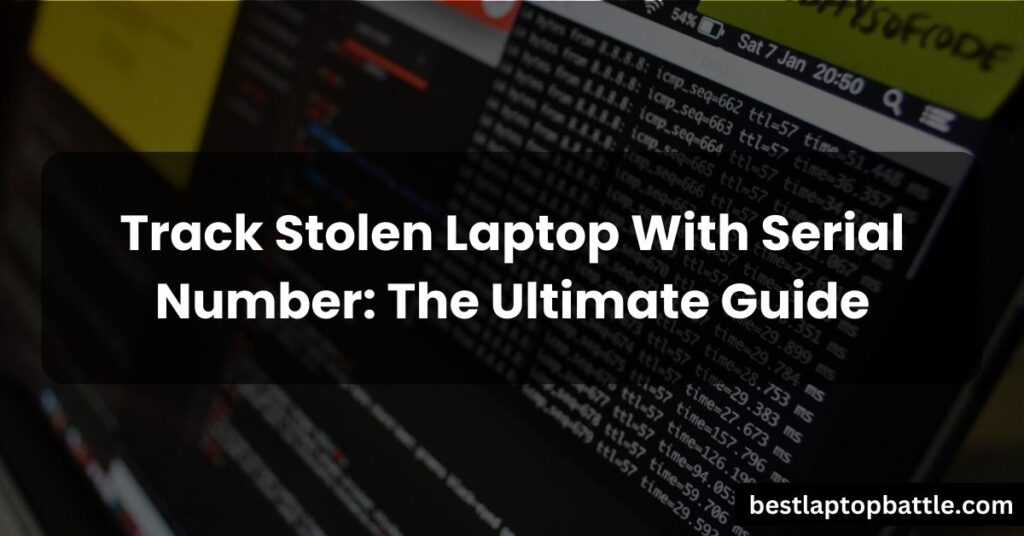
However, not all laptops have GPS technology. Unfortunately, using just the IMEI or serial number, it is not possible to locate a stolen laptop as these numbers do not have built-in tracking capabilities. Manufacturers like Dell and HP offer customer support teams to assist in recovering stolen devices by submitting an online request with the laptop’s serial number.
While the serial number is valuable information, it cannot directly track a stolen laptop.
1. Introduction To Tracking Stolen Laptops
Losing a laptop can be a distressing experience, especially if it contains sensitive or valuable information. Fortunately, there are ways to track stolen laptops and increase the chances of recovery. One method that is often used is tracking the laptop using its serial number. In this article, we will explore the importance of tracking stolen laptops and the limitations of relying solely on the serial number.
Importance of Tracking Stolen Laptops
Tracking stolen laptops is crucial for several reasons:
- Recovering valuable data: Laptops are often used to store important files, personal information, and work documents. By tracking the stolen laptop, you have a chance of recovering these valuable data and preventing unauthorized access to them.
- Identifying thieves: Tracking the stolen laptop can help in identifying the culprits responsible for the theft. This information can be useful for law enforcement authorities to take appropriate action and potentially prevent future thefts.
- Minimizing financial losses: Laptops are expensive devices, and losing one can lead to significant financial losses. By tracking the stolen laptop, there is a possibility of recovering the device or obtaining compensation from insurance companies, reducing the financial impact of the theft.
- Peace of mind: Knowing that the stolen laptop is being tracked provides a sense of reassurance and peace of mind. While recovery is not guaranteed, having a chance to locate the device can alleviate some of the stress associated with the loss.
Limitations of Serial Number Tracking
While tracking a stolen laptop using its serial number can be helpful, it also has limitations that need to be considered:
- Lack of built-in tracking capabilities: Serial numbers are primarily used for identification purposes and do not have built-in tracking capabilities. It means that relying solely on the serial number might not provide real-time location information or guarantee the recovery of the stolen laptop.
- Dependence on internet connectivity: To track a laptop through its serial number, it needs to be connected to the internet. If the stolen laptop is not connected to Wi-Fi or mobile data, tracking becomes challenging or even impossible.
- Need for additional GPS or IP tracking: To effectively track a stolen laptop, it often requires additional features like GPS or IP tracking. While some laptops come with these technologies, it is not a standard feature across all devices.
- Limited reach: Serial number tracking is limited to the identification and recovery of the laptop itself. It does not provide information about the data stored on the device or ensure the prevention of data breaches or unauthorized access.
It is important to understand these limitations and explore other tracking options, such as using anti-theft software or reporting the theft to the appropriate authorities. Combining multiple tracking methods can increase the chances of recovering the stolen laptop and minimizing the potential risks associated with the loss.
2. Understanding Serial Numbers And Their Significance
Explaining what a serial number is
A serial number is a unique combination of numbers and/or letters assigned to a device, such as a laptop, to identify it uniquely among other similar devices. It serves as a specific identifier for that particular device, similar to a fingerprint for humans. Each laptop is assigned a distinct serial number by the manufacturer during production.
Why serial numbers are unique
Serial numbers are unique to ensure that each laptop can be easily identified and differentiated from others. This uniqueness allows manufacturers, retailers, and consumers to track individual laptops for various purposes such as warranty claims, product recalls, and theft recovery.
Use of serial numbers in tracking stolen laptops
Serial numbers play a crucial role in tracking stolen laptops. When a laptop is reported as stolen, its serial number can be used by law enforcement agencies, manufacturers, and authorized service providers to track and locate the stolen device. This enables the authorities to identify the laptop if it is recovered and return it to its rightful owner.
Additionally, some laptop manufacturers offer specialized services and software that utilize the serial number to remotely track and trace the laptop’s location. These tracking mechanisms often rely on GPS or IP technology to pinpoint the laptop’s whereabouts, provided it is connected to the internet.
It is important to note that not all laptops come equipped with built-in GPS technology, so the availability and effectiveness of tracking may vary depending on the specific make and model of the laptop.
3. Steps To Take Immediately After A Laptop Is Stolen
Contacting law enforcement
After discovering that your laptop has been stolen, one of the first steps you should take is to contact law enforcement. Acting promptly will increase the chances of recovering your laptop and catching the thief. Reach out to your local police department and provide them with all the relevant information about the theft. This includes details such as the date, time, and location of the incident. Additionally, be prepared to provide a description of your laptop, including its make, model, and serial number.
Documenting the theft
In order to assist law enforcement and insurance agencies in their investigation, it is important to document the theft thoroughly. Start by writing down all the details of the incident, including any suspicious activities or individuals you may have noticed. Take pictures of the area where the theft occurred, paying attention to any signs of forced entry. If there were any witnesses present, be sure to record their contact information as well.
Gathering necessary information for tracking
Although it is challenging to track a stolen laptop using just the serial number, gathering all the necessary information can still be helpful in case the laptop is recovered. Ensure you have recorded your laptop’s make, model, and serial number before it is stolen. This information will be useful when communicating with law enforcement and insurance agencies. Additionally, if your laptop has any tracking software or features installed, make sure to familiarize yourself with how they work and keep all relevant account details handy.
Taking immediate action after a laptop theft can greatly improve the chances of recovering your device. By contacting law enforcement, documenting the theft, and gathering all necessary information for tracking, you are taking proactive steps towards finding your stolen laptop. Remember, the more details and evidence you provide, the better equipped law enforcement will be to assist you in your recovery efforts.
4. Using Find My Device Feature For Laptop Tracking
When it comes to the unfortunate event of having your laptop stolen, one of the most effective ways to track and locate it is by using the Find My Device feature. This feature is available on both Windows laptops and Apple laptops, making it accessible to a wide range of users. In this section, we will explore how to enable Find My Device on Windows laptops, as well as how to use Find My Mac on Apple laptops for efficient laptop tracking.
Enabling Find My Device on Windows laptops
To enable the Find My Device feature on your Windows laptop and increase the chances of tracking it down in case of theft, follow these simple steps:
- Open the Settings on your Windows laptop by clicking on the Start button and selecting the gear icon.
- In the Settings menu, click on the Update & Security option.
- Within the Update & Security menu, select the Find My Device tab.
- Toggle the switch to turn on the Find My Device feature.
- Ensure that your laptop is connected to the internet to enable the tracking functionality.
Enabling Find My Device on your Windows laptop allows you to remotely track its location, lock it, and even erase its data to protect your personal information from falling into the wrong hands.
Using Find My Mac on Apple laptops
If you own an Apple laptop, you can take advantage of the Find My Mac feature to track down a stolen device. Here’s how to enable Find My Mac:
- Go to the Apple menu and click on System Preferences.
- Select the Apple ID option.
- In the Apple ID menu, choose iCloud.
- Scroll down and locate the Find My Mac option.
- Check the box next to Find My Mac to enable the feature.
Once Find My Mac is enabled, you can use the iCloud website or the Find My app to locate and track your stolen laptop. In addition to tracking, Find My Mac also allows you to lock your device remotely, display a custom message on the screen, and erase your data to prevent unauthorized access.
Locating stolen laptops using Find My Device feature
Regardless of whether you have a Windows laptop or an Apple laptop, using the Find My Device feature provides a powerful tool for tracking down and recovering your stolen device. Once you have enabled the feature on your laptop, you can follow these steps to initiate the tracking process:
- Open the respective Find My app or visit the iCloud website.
- Sign in using your Apple ID or Microsoft account credentials.
- Locate the device you want to track from the list of registered devices.
- Click on the device to view its current location on a map.
- If your laptop is in close proximity, you can play a sound to help locate it.
- If necessary, you can lock the device remotely, display a message on the screen, or erase its data to protect your privacy.
By taking advantage of the Find My Device feature, you significantly increase your chances of recovering a stolen laptop. Remember to always report the theft to the authorities and provide them with any relevant information, including the serial number of your laptop, to aid in the recovery process.
5. Tracking Stolen Laptops With Gps Technology
If you’ve ever experienced the sinking feeling of having your laptop stolen, you know how valuable it is to be able to track and recover it. While tracking a stolen laptop with just the serial number may not be possible, there is a way to increase your chances of finding it using GPS technology. In this article, we will explore the use of GPS tracking in laptops, how to enable it on supported devices, and how to track the location of a stolen laptop using GPS.
Overview of GPS tracking in laptops
GPS, or Global Positioning System, is a technology that allows devices to determine their precise location using signals from satellites. While it is commonly used in navigation systems, GPS can also be integrated into laptops to provide an additional layer of security. By enabling GPS tracking on your laptop, you can view its location in real-time, making it easier to recover in the event of theft.
How to enable GPS tracking on supported laptops
Enabling GPS tracking on a laptop depends on the manufacturer and model. Some laptops come with built-in GPS receivers, while others may require additional hardware or software. Here is a general guide on how to enable GPS tracking on supported laptops:
- Check if your laptop has built-in GPS capabilities. This information can usually be found in the laptop’s specifications or user manual.
- If your laptop does not have built-in GPS, explore options for external GPS receivers that can be connected via USB.
- Install the necessary drivers or software for the GPS receiver, following the instructions provided by the manufacturer.
- Once the GPS receiver is connected and configured, you may need to enable GPS tracking in your laptop’s settings or security software.
- Ensure that your laptop has a stable internet connection to transmit GPS location data in real-time.
Tracking the location of a stolen laptop using GPS
If your laptop is stolen and you have enabled GPS tracking, here are the steps you can take to track its location:
- Report the theft to the appropriate authorities, providing them with as much information as possible, including the serial number of your laptop.
- Access the GPS tracking software or service, which may be provided by the laptop manufacturer or a third-party application.
- Log in to the tracking platform using your credentials and locate your laptop on the map. The software will display the real-time location of your laptop, allowing you to track its movements.
- Contact the authorities and provide them with the location information. They can take appropriate action to recover your stolen laptop.
Remember, GPS tracking is only effective if your stolen laptop is connected to the internet. If it is not, GPS tracking may not be possible. Additionally, it is important to note that GPS tracking should only be used in compliance with local laws and regulations.
In conclusion, while tracking a stolen laptop solely based on its serial number may not be feasible, GPS technology can significantly increase your chances of recovering your stolen device. By enabling GPS tracking on supported laptops and taking prompt action in the event of theft, you can have peace of mind knowing that you have an additional layer of protection for your valuable laptop.
6. Tracking Stolen Laptops With Ip Address
When it comes to tracking stolen laptops, one method that can be used is tracking through the IP address. IP tracking involves identifying the unique numerical label assigned to each device connected to a computer network. By understanding IP tracking and its limitations, using IP tracking services, and working with law enforcement, you can increase your chances of locating your stolen laptop using this method.
Understanding IP tracking and its limitations
IP tracking allows you to determine the approximate location of a device based on its IP address. Every time a device connects to the internet, it is assigned an IP address, which acts as a digital address for communication. However, it’s important to note that IP tracking is not always foolproof. Some limitations of IP tracking include:
- IP addresses can be easily masked or changed by using proxy servers or virtual private networks (VPNs).
- IP addresses only provide an approximate location and may not always accurately pinpoint the exact physical location of a device.
- In some cases, law enforcement agencies might require a court order to obtain detailed information from internet service providers (ISPs) to track an IP address.
Using IP tracking services to locate stolen laptops
If your laptop gets stolen, using IP tracking services can help you in your efforts to locate it. There are various online services and tools available that can help you track IP addresses associated with your stolen laptop. These services can provide you with information such as the approximate geographical location, ISP, and even the organization using the IP address.
One popular IP tracking service is IPlocation. It allows you to enter the IP address associated with your stolen laptop and provides you with detailed information about its location. Additionally, you can also utilize other online IP tracking tools like WhatIsMyIPAddress or IP-API to track the IP address of your stolen laptop.
Working with law enforcement for IP tracking
When it comes to tracking stolen laptops using IP addresses, it’s essential to involve law enforcement authorities. They have the expertise and resources to help you track down your stolen laptop effectively. When reporting the theft, provide them with all the necessary information, including the IP addresses associated with your stolen laptop.
Working with law enforcement authorities ensures that proper legal measures are taken in tracking the IP address and locating the device. They can collaborate with ISPs and other relevant organizations to gather more information that can aid in the investigation. Remember to always follow the instructions and guidelines provided by law enforcement to ensure a smooth tracking process.
7. Options For Manufacturers’ Assistance In Laptop Recovery
When it comes to recovering a stolen laptop, manufacturers can play a crucial role in assisting users. Many laptop manufacturers provide options for customers to seek their help in recovering stolen devices. In this section, we will explore some of the options offered by popular manufacturers for laptop recovery. Read on to find out how Dell, HP, and other manufacturers can assist in tracking stolen laptops.
Dell’s customer support for stolen laptops
Dell offers robust customer support for users who have had their laptops stolen. With Dell’s dedicated customer support team, you can easily report the theft and provide them with your laptop’s serial number. By doing so, Dell can assist you in tracking your stolen laptop and recovering it, if possible.
HP’s online request for tracking stolen laptops
HP also provides an online request form specifically designed for tracking stolen laptops. By visiting HP’s website and entering your laptop’s serial number, you can submit a request for assistance in locating your stolen device. HP’s support team will then work closely with you to track and recover your laptop, helping you through the entire process.
Other manufacturers’ support for stolen laptop recovery
In addition to Dell and HP, other laptop manufacturers also offer support for customers whose laptops have been stolen. While the exact process may vary, most manufacturers have dedicated customer support teams that can guide you through the recovery process. By reaching out to them and providing your laptop’s serial number, they can aid in tracking your stolen laptop and increasing the chances of its recovery.
Remember, time is of the essence when it comes to reporting a stolen laptop. The sooner you reach out to your laptop manufacturer, the higher the chances of successful recovery. So, don’t hesitate to seek the assistance of the manufacturer and provide them with all the necessary information to help track your stolen laptop.
8. Tips For Preventing Laptop Theft
When it comes to preventing laptop theft, taking proactive steps can save you from the hassle and stress of losing your valuable device. By implementing a few simple precautions, you can protect your laptop and the information stored on it. Here are 8 tips for preventing laptop theft:
Using strong passwords and biometric security
Your first line of defense against laptop theft is a strong password. Avoid using common passwords like “password” or “12345” and instead create a unique and complex password that includes a combination of letters, numbers, and special characters. Additionally, consider enabling biometric security options such as fingerprint or facial recognition to add an extra layer of protection to your laptop.
Installing tracking software on laptops
Installing tracking software on your laptop can significantly increase the chances of recovering it in case of theft. There are numerous tracking software available that provide real-time location tracking and remote wipe capabilities. Make sure to research and choose a reputable tracking software that suits your needs.
Properly securing laptops in public places
Laptops are often stolen in public places such as cafes, airports, or libraries. To prevent such thefts, ensure that your laptop is properly secured at all times. Never leave your laptop unattended and consider using a security cable to physically lock it to a fixed object. Additionally, if you need to step away, ask a trusted individual to keep an eye on your laptop.
In conclusion, safeguarding your laptop against theft requires a combination of caution, awareness, and proactive measures. By following these 8 tips, you can significantly reduce the risk of laptop theft and protect your valuable device and data.
9. Reporting Stolen Laptops To Authorities
Reporting stolen laptops to the authorities is a crucial step in increasing the chances of recovering your device. By promptly informing the police about the theft, you provide them with essential information that can aid in the investigation and potential recovery of your stolen laptop.
Importance of reporting laptop theft to the police
Reporting laptop theft to the police is of utmost importance for several reasons:
- Deterrence: When thieves know that laptop thefts are being reported and investigated, it acts as a deterrent, discouraging potential thieves from engaging in such criminal activities.
- Statistics and Patterns: Reporting laptop theft helps law enforcement agencies gather important data on theft trends and patterns, enabling them to identify hotspots and allocate resources accordingly.
- Insurance Claims: Most insurance companies require a police report to process claims for stolen laptops. By reporting the theft, you can expedite the insurance claim process and potentially recover the financial loss.
Providing necessary information to law enforcement
When reporting the stolen laptop, it is essential to provide law enforcement with accurate and detailed information to aid in the investigation. Be sure to include the following information:
- Serial number: Provide the serial number of your laptop. This unique identifier can assist authorities in identifying and verifying the ownership of the stolen device.
- Make and model: Include the make and model of your laptop. This information helps the police in creating a comprehensive description of the stolen device.
- Location and time of theft: Provide the exact location and time when the theft occurred. This information can be crucial in identifying potential witnesses or surveillance footage that may aid in the investigation.
- Unique identifiers: If your laptop has any distinct markings or additional features, mention them to the police. These unique identifiers can help differentiate your device from others and make it easier to identify if recovered.
Working with authorities to recover stolen laptops
Collaborating with law enforcement agencies is essential in increasing the chances of recovering stolen laptops. Here’s how you can work together:
- Follow up: Regularly check with the police regarding updates on your case. Provide any additional information or leads that you may come across to aid in the investigation.
- Online resources: Utilize online platforms and tools provided by law enforcement agencies to report and track your stolen laptop. These resources can help you stay informed and increase the likelihood of recovery.
- Spread awareness: Share information about your stolen laptop on social media and online platforms. The more people who are aware, the higher the chances of someone spotting and reporting the device.
By reporting laptop theft to the authorities, providing necessary information, and actively collaborating with law enforcement, you enhance the chances of recovering your stolen laptop. Remember, time is of the essence, so don’t delay in reporting the theft.
Frequently Asked Questions Of Track Stolen Laptop With Serial Number
Can A Stolen Laptop Be Tracked With Serial Number?
No, a stolen laptop cannot be tracked with its serial number directly. The location of the stolen laptop can only be determined through GPS or IP if it is connected to the internet, but not all laptops have GPS technology.
Can You Track A Laptop Using IMEI Number?
No, it is not possible to track a laptop using it’s IMEI number. IMEI or serial numbers can only help identify the laptop if it is found, but they do not have built-in tracking capabilities. The stolen laptop can only be located through GPS or IP if it is connected to the internet.
Can Hp Laptop Be Tracked By Serial Number?
No, a HP laptop cannot be tracked solely by its serial number. In order to track a stolen laptop, it must be connected to the internet and have GPS or IP tracking capabilities. Not all laptops have built-in GPS technology.
Can An Offline Laptop Be Tracked?
No, an offline laptop cannot be tracked through its serial number. Tracking a stolen laptop is only possible through GPS or IP if it is connected to the internet. However, not all laptops have GPS technology.
Conclusion
To track a stolen laptop with a serial number, unfortunately, there is no direct method available. However, if the laptop is connected to the internet, it can potentially be located through GPS or IP tracking. It is important to note that not all laptops come with GPS technology.
In case of theft, it is recommended to contact the manufacturer’s customer support team who may be able to assist in recovering the device. Remember to always keep the serial number of your laptop safe as it can help identify the device if it is recovered.